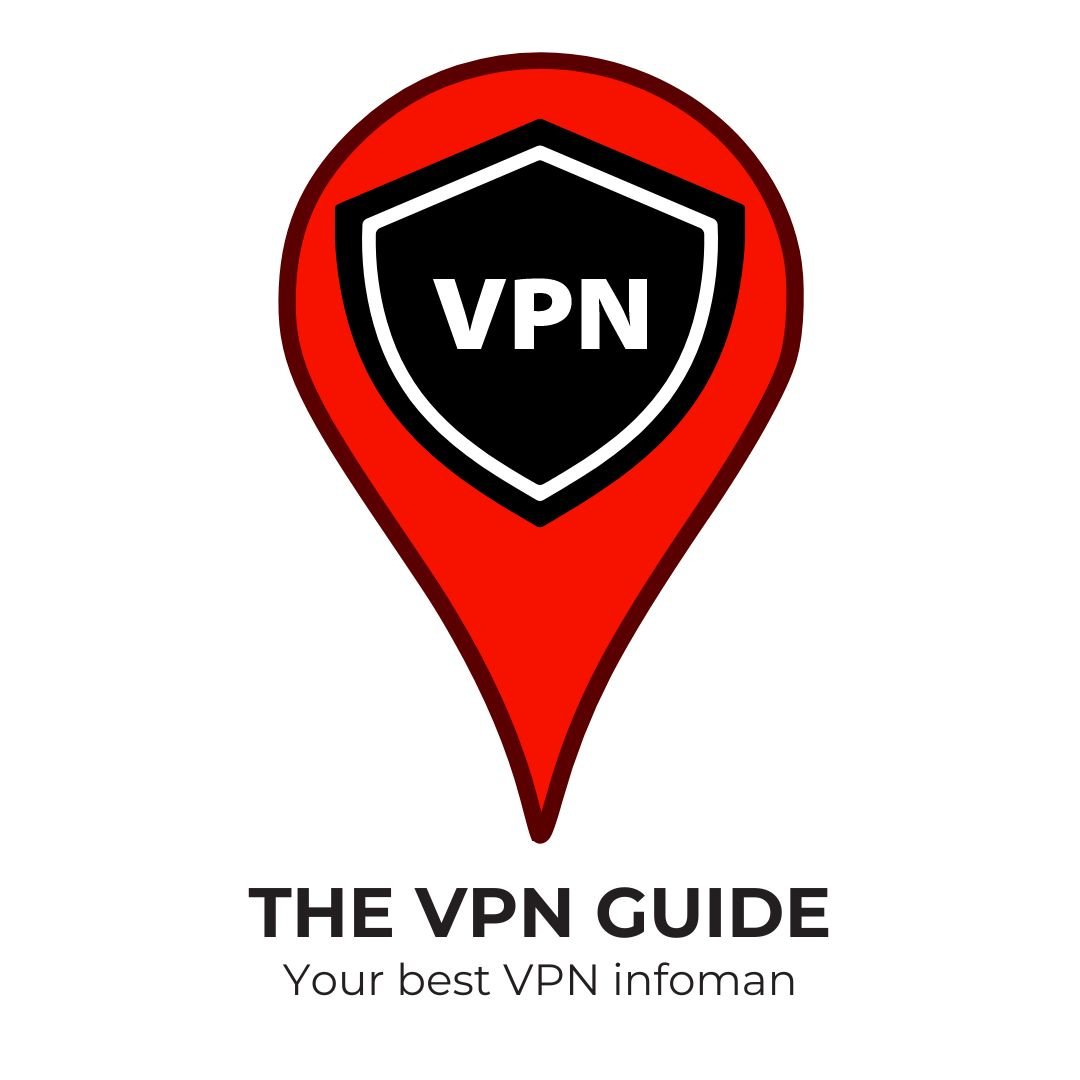Google Assistant has become an integral part of many people’s daily lives, helping with everything from setting reminders to controlling smart home devices. However, despite its widespread use, there are still numerous features that many users remain unaware of.
In this article, we will explore seven unique features of Google Assistant that you probably don’t know about, enhancing your understanding and usage of this powerful virtual assistant.
1. Continued Conversations
One of the standout features of Google Assistant is its ability to engage in continued conversations. This functionality allows users to have a more natural dialogue with the assistant without needing to repeat the wake word “Hey Google” for every command.
How It Works:
- Enable Continued Conversations: To activate this feature, open the Google Assistant settings on your device. Navigate to the “Assistant” tab, then select “Continued Conversation” and toggle it on.
- Example Usage: After enabling, you can say something like, “Hey Google, what’s the weather today?” and follow up with “What about tomorrow?” without needing to repeat the wake word.
This feature makes interactions smoother and more conversational, mimicking a natural dialogue.
2. Voice Match for Personalization
Google Assistant’s Voice Match feature allows it to recognize different users based on their voice. This means that the assistant can provide personalized responses and access individual preferences.
How It Works:
- Set Up Voice Match: To set it up, go to the Google Assistant settings, tap on “Voice Match,” and follow the prompts to train the assistant to recognize your voice.
- Personalized Experience: Once set up, Google Assistant can provide tailored information, such as your calendar events, reminders, and even music preferences based on who is speaking.
This feature enhances user experience by ensuring that each person gets relevant information tailored to their needs.
3. Google Assistant Routines
Google Assistant Routines allow you to automate multiple actions with a single command. This feature can save you time and streamline your daily tasks.
How It Works:
- Create a Routine: Open the Google Assistant app, tap on your profile picture, and select “Routines.” From there, you can create a new routine by choosing a trigger phrase and the actions you want the assistant to perform.
- Example Usage: For instance, you could set a routine that activates when you say “Good morning.” This could include turning on the lights, reading the news, and providing a weather update.
Routines can be customized to fit various scenarios, such as morning, bedtime, or leaving the house, making your life more convenient.
4. Visual Responses on Smart Displays
If you own a Google Nest Hub or any smart display, Google Assistant can provide visual responses to your queries. This feature enhances the interaction by combining voice with visual information.
How It Works:
- Ask for Visual Information: Simply ask questions that can benefit from visual aids, such as “Show me how to make a chocolate cake” or “What are the latest news headlines?”
- Enhanced Experience: The assistant will display relevant images, videos, or articles, making it easier to understand and engage with the information provided.
This feature is particularly useful for recipes, tutorials, and visual content, enriching the user experience.
5. Google Assistant in Google Maps

Google Assistant can significantly enhance your navigation experience by providing hands-free assistance while using Google Maps. This feature allows you to access information without taking your eyes off the road.
How It Works:
- Voice Commands While Navigating: While navigating, you can say commands like “Play some music,” “Send a message to John,” or “What’s my ETA?” without needing to stop or interact with your phone directly.
- Stay Focused on Driving: This hands-free functionality helps you stay focused on the road while still accessing essential information.
Using Google Assistant in Google Maps makes driving safer and more convenient, allowing you to multitask effectively.
6. Smart Home Control
Google Assistant can serve as a central hub for controlling your smart home devices. This feature allows you to manage everything from lights to thermostats using voice commands.
How It Works:
- Set Up Smart Devices: Ensure your smart home devices are compatible with Google Assistant and linked to your Google Home app.
- Voice Commands: You can control devices by saying commands like “Turn on the living room lights,” “Set the thermostat to 72 degrees,” or “Lock the front door.”
This feature simplifies home automation, allowing you to manage your environment effortlessly.
7. Google Assistant’s “Pretty Please” Feature

In an effort to promote politeness and good manners, Google Assistant has introduced the “Pretty Please” feature. This encourages users to use polite language when interacting with the assistant.
How It Works:
- Polite Responses: If you ask Google Assistant something and include “please,” the assistant will respond in a more courteous manner, reinforcing the importance of politeness.
- Encouraging Good Manners: This feature is especially beneficial for families with children, as it helps instill good manners in young users.
By incorporating this feature, Google Assistant not only assists users but also promotes a culture of respect and politeness.
Conclusion
Google Assistant is a powerful tool that offers a wide range of features designed to enhance your daily life. From continued conversations and personalized experiences to smart home control and visual responses, these unique functionalities can significantly improve your interaction with the assistant. By exploring and utilizing these features, you can unlock the full potential of Google Assistant, making it an indispensable part of your routine.
Whether you’re a long-time user or just getting started, these seven surprising features are sure to enhance your experience with Google Assistant in 2024 and beyond.