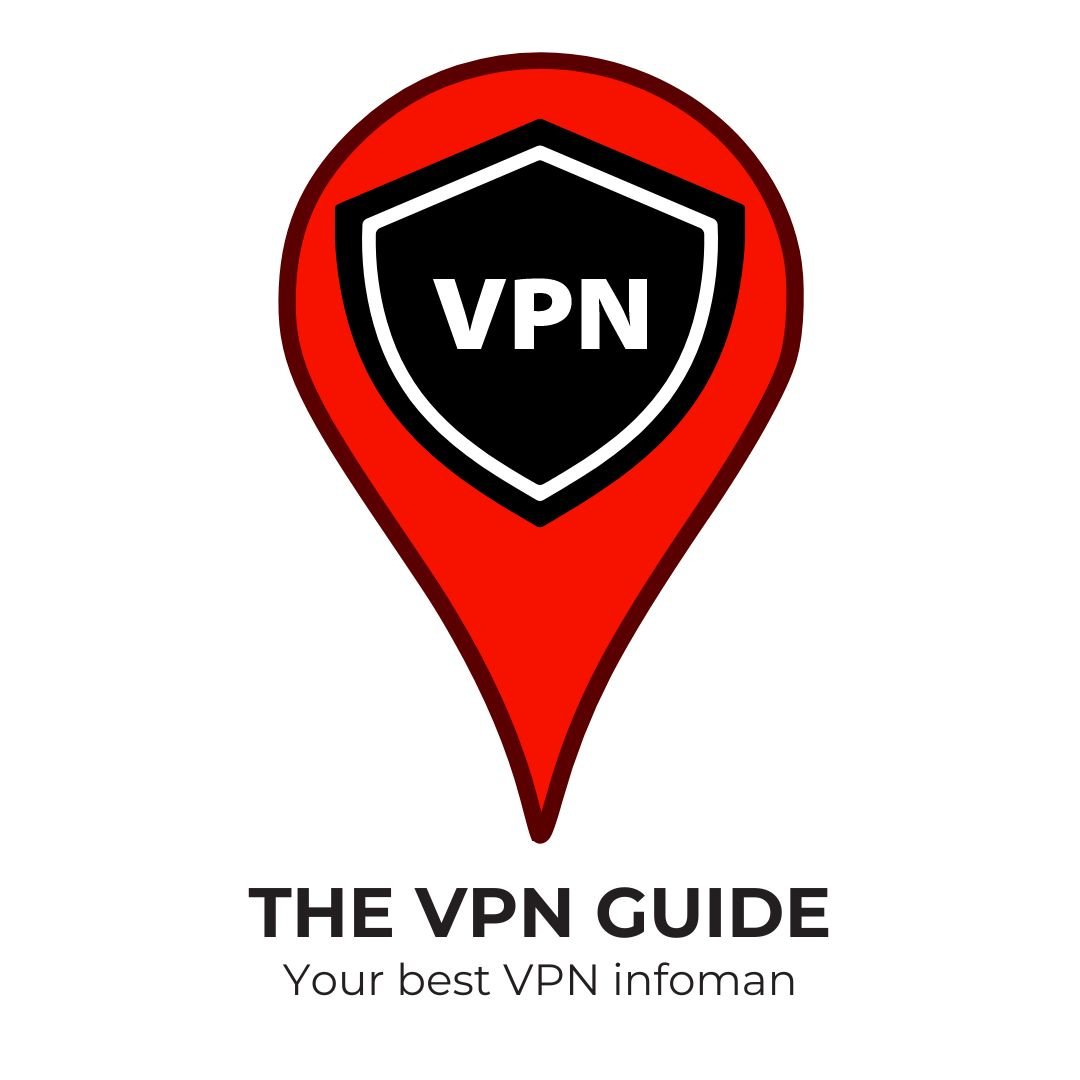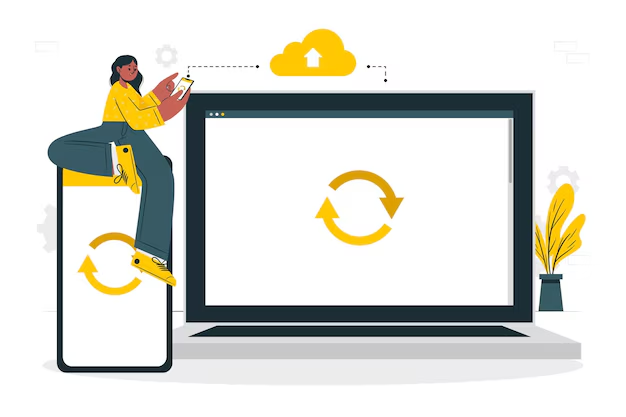In 2024, watching YouTube ads-free has become a common desire for many users, who seek uninterrupted streaming experiences. With YouTube’s increasing ad load, finding effective methods to bypass these interruptions has become essential.
This guide will explore the best solutions for watching YouTube without ads, from subscribing to YouTube Premium to using ad-blocking extensions and VPNs. Whether you’re on a desktop, mobile device, or smart TV, our comprehensive insights will help you enjoy an ad-free YouTube experience. Let’s dive into the most reliable and safest ways to achieve uninterrupted streaming in 2024.

** Please Note: Using ad blockers on YouTube violates its terms of service, as the platform relies on advertising for revenue. This article is for informational purposes only. At The VPN Guide, we do not support or recommend using apps to break the terms of service on websites or online services.
The Best Ways to Watch YouTube Ads-Free in 2024
1. Get YouTube Premium
Subscribing to YouTube Premium is the most straightforward way to enjoy an ads-free YouTube experience. This paid membership not only removes ads but also offers perks like background play and exclusive content. YouTube Premium supports content creators by allowing them to earn revenue, making it a legal and ethical option. Prices vary by region; for example, a 12-month subscription costs around $140 in the US but only approximately $15.50 USD in India. Moreover, the family plan allows sharing with multiple users under one account. Additionally, YouTube Premium includes a video download feature, enabling offline viewing without ads. Despite the subscription fee, the benefits make it a worthwhile investment for avid YouTube users seeking uninterrupted streaming.

2. Install an Ad-Blocking Extension
Installing an ad-blocking extension on your browser is a popular method to watch YouTube ads-free. These plugins can identify and prevent ads from appearing on websites, including YouTube. To get started, visit the extension store for Chrome, Firefox, or Microsoft Edge and search for “ad blocker” or “ad remover.” Choose a well-reviewed extension, like Surfshark Ad Blocker, simply download the software and follow the installation instructions. Once installed, these extensions typically configure themselves automatically, allowing you to enjoy ad-free YouTube videos immediately.
However, be aware that some websites may detect ad-blockers and restrict content access. Also, note that using ad-blockers can violate YouTube’s terms of service, as ads are a primary revenue source for the platform. While effective, this method should be used with consideration of potential terms of service implications.

3. Using VPNs for Ads-Free YouTube: Connect to a VPN Server
Connecting to a VPN server in a country where YouTube has not rolled out its advertising program is another method to watch YouTube ads-free. Countries like Albania and Myanmar are examples where YouTube doesn’t show ads. To use this method, start by choosing a reliable VPN service with servers in these ad-free regions. Install the VPN on your device and connect to a server in one of these countries. This will assign you an IP address from that country, making YouTube think you are accessing from there, thus bypassing ads.
Keep in mind, though, that using a VPN may alter the available content and could violate YouTube’s terms of service. This method is effective across various devices, including smartphones, tablets, and computers. However, it should be used responsibly to avoid potential legal or platform-specific repercussions.

Best VPNs for YouTube
When selecting the best VPNs for YouTube, it’s crucial to consider factors like speed, server locations, and ease of use. We recommend to use NordVPN as it stands out for its high-speed servers and extensive network, making it a top choice for seamless streaming. NordVPN is an excellent option, offering robust security features and a broad range of servers worldwide. Surfshark is great for budget-conscious users, providing unlimited simultaneous connections and reliable performance. CyberGhost offers user-friendly apps and dedicated streaming servers, ensuring a smooth YouTube experience. Lastly, Private Internet Access (PIA) is known for its strong privacy policies and wide server coverage. These VPNs not only help you watch YouTube ads-free but also enhance your online security and privacy. Always opt for a VPN with a no-log policy and strong encryption to ensure your data remains protected while enjoying an uninterrupted YouTube experience.


Device-Wide Ad-Blocking Solutions
Ad-Blocking Software for Computers
Ad-blocking software for computers offers a comprehensive solution to watch YouTube ads-free across your entire device. Applications like AdGuard, Adblock Plus, and AdBlocker Ultimate are popular choices for Windows, macOS, and Linux users. These programs block ads not just in your browser but in all applications, providing a seamless ad-free experience.
For instance, AdGuard supports multiple operating systems and also offers additional privacy features like tracker blocking and parental controls. Installation is straightforward:
- Download the software from the official website
- Follow the setup instructions
- Configure the settings to your preference.
Once installed, these programs work in the background, ensuring an uninterrupted YouTube experience. Keep in mind that using ad-blocking software may contravene YouTube’s terms of service. Therefore, it’s essential to use these tools responsibly to avoid any potential issues.

Mobile Ad-Blocking Apps
For mobile devices, ad-blocking apps can provide a seamless way to watch YouTube ads-free. Popular options include AdGuard, Adblock Plus, and AdBlocker Ultimate, available for both Android and iOS platforms. These apps work by filtering out ads across all applications on your device, not just in your browser.

For Android users, additional options like AdLock and 1Blocker are effective and easy to install. iOS users can benefit from apps like 1Blocker, which integrates well with Safari.
While some of these apps are available on official app stores, others might require downloading APK files directly from trusted sources. This process, known as sideloading, can be risky if you download from unverified sites, so proceed with caution.
Keep in mind that using ad-blocking apps could violate YouTube’s terms of service. Therefore, it’s important to be aware of the potential risks and use these tools responsibly for an uninterrupted, ads-free YouTube experience.